Creating a logo that stands out is crucial for any business, and MidJourney offers a unique way to design one. Using artificial intelligence, MidJourney transforms the process of logo creation into a more interactive and creative experience. This guide will walk you through how to use MidJourney for logo design, including setting up your account, generating ideas with prompts, and finalizing your design.
Use Midjourney to Create a Logo: How to Steps
1. Sign Up for a MidJourney Account

To start creating your logo using MidJourney, you first need to sign up for an account. Visit the MidJourney website and choose a subscription plan that suits your needs. Follow the instructions to create your account.
2. Access the MidJourney Bot

Once your account is set up, access the MidJourney bot through their official Discord server. This bot is the main tool you will use to generate your logo designs.
3. Understand the Command Structure

Familiarize yourself with the command structure used in MidJourney to create logos. Commands tell the AI how to generate the designs you’re envisioning.
4. Use MidJourney Prompts for Logo Design

Start by typing a detailed prompt that describes your ideal logo, including elements like color, style, and symbols. For example, you might input: “Create a modern logo with a blue phoenix and minimalist text for a tech startup.”

5. Refine Your Designs

After generating the initial designs, you might want to refine them. Use additional commands to adjust aspects like complexity, color tone, or style to get closer to your desired outcome.
6. Select and Finalize Your Logo

Choose the design that best fits your vision. You can make further edits or simply confirm your choice as the final logo.
7. Download Your Finished Logo

Once you’re satisfied with your logo, download the final version. MidJourney allows you to download it in various formats suitable for different uses, from print to digital.
Explore Simplified’s AI Logo Maker
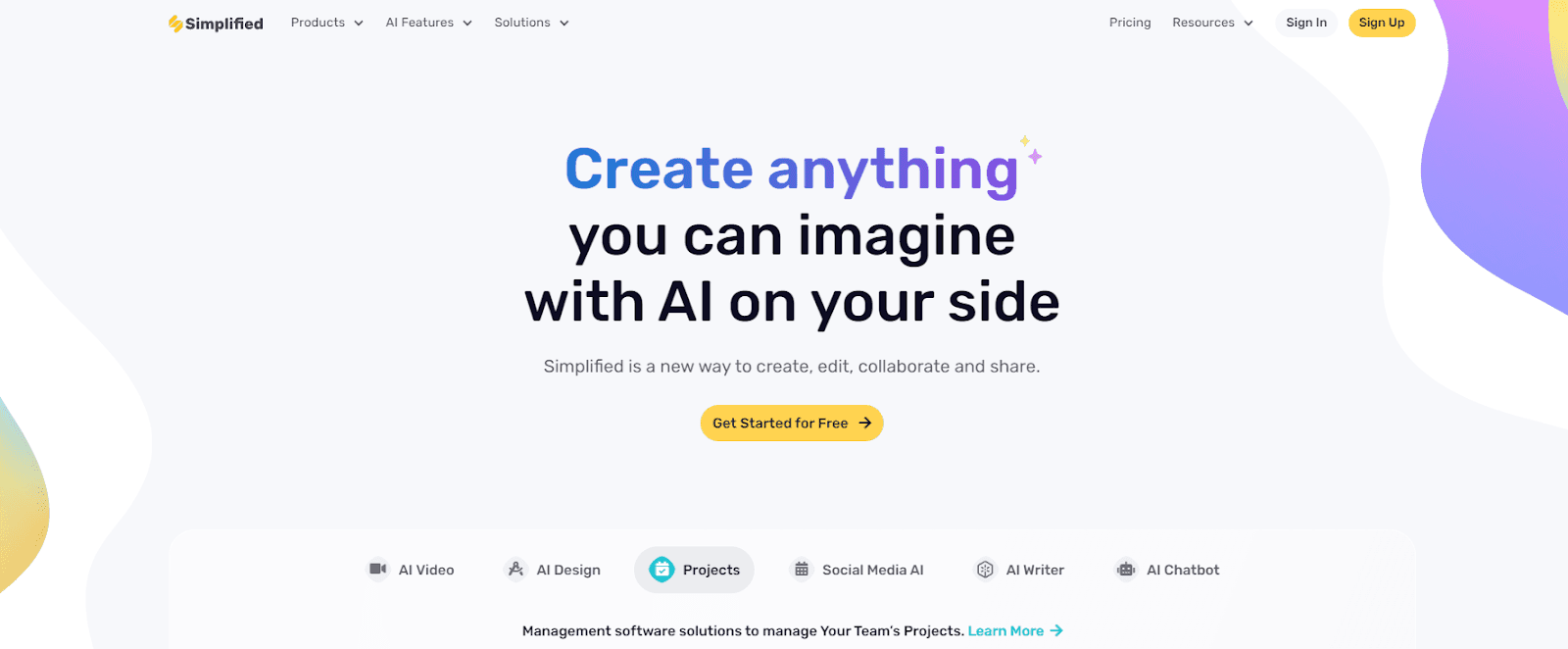
If you’re looking for alternative tools to create a logo, check out Simplified’s AI Logo Maker. This tool also uses AI to help you design logos quickly and with creative control. Simplified offers a range of design tools that can complement your logo creation, including templates and design elements. Their intuitive platform makes the design process straightforward, allowing you to craft a professional-looking logo that aligns with your brand identity.
To explore all the creative possibilities with Simplified and to try their AI Logo Maker. Discover more about their full suite of tools and how they can help enhance your branding efforts. Start creating your perfect logo today with Simplified!
