Are you looking to turn your written blog posts into engaging videos? With the rise of video content on social media platforms, creating videos from your blog posts can significantly increase your reach and audience engagement. This guide will walk you through the process of converting your written content into compelling videos using a tool called peech-ai.
How to Turn a Blog Post Into a Video: How to Steps
Sign Up/Log In:

Visit Peech AI and create an account or log in with your existing credentials.
Upload Content:

Once logged in, navigate to the dashboard. Click on "Upload Content" and choose to upload your blog post either by pasting the text, uploading a document, or entering the blog post URL.
Content Analysis:

Peech AI will automatically analyze your uploaded content. It identifies key points, sections, and headlines from the blog post to create a structured video script.
Edit and Customize:

Use the Peech AI text-to-video editor to refine the video script. Customize elements such as text appearance, transitions, and the duration of each section. You can also add visual elements like images, background music, and voiceovers.
Add Branding:
Peech AI allows for seamless integration of your brand’s elements. Add your logo, brand colors, fonts, and other visual assets to maintain consistency with your brand identity.
Generate Video:

After editing, proceed to generate the video. Follow the prompts to adjust frames, crop video segments, and ensure proper aspect ratios for different platforms (e.g., YouTube, Instagram).
Review and Finalize:

Once the video is generated, review it thoroughly. Make any final edits if necessary, such as tweaking the timing or adding additional visual effects. When satisfied, you can publish the video directly from the Peech AI platform or download it for distribution on your preferred channels.
Discover Simplified AI video generator
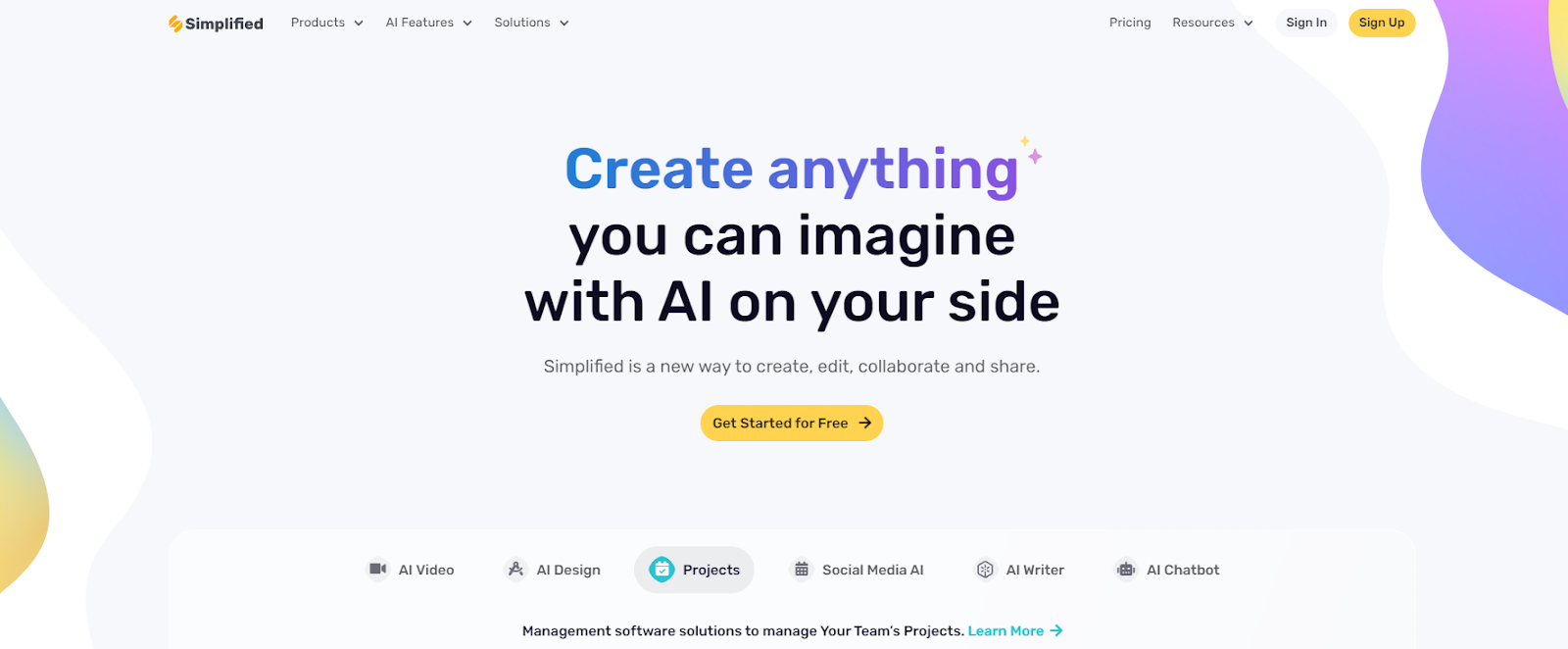
If you're looking for more tools to amplify your digital content, check out Simplified. This platform offers an AI video generator that complements your creative needs, providing additional features to enhance your digital marketing. Simplified helps you create stunning videos, graphics, and more, all in one place.
Additionally, Simplified also offers the All-in-One, AI-powered App to enhance your productivity and take care of all your content marketing needs. Forget switching between 6 apps– from videos and graphics to writing and social media management, discover the ease of having everything you need in one place with Simplified
