Are you looking to make reels on Facebook that capture attention and engage your audience? Creating engaging content has never been more accessible with the help of tools like Videogen. This guide will walk you through the simple process of making your own reels using Videogen, a user-friendly online tool designed for crafting beautiful videos.
How to Make Reels on Facebook: How-To-Steps
Step 1: Sign Up or Log In

Go to VideoGen Facebook Reels Generator. Click on "Sign Up" if you don’t have an account or "Log In" if you already have one.
Step 2: Start a New Project

Once logged in, click on “Start creating free” to initiate a new project. This will open the project dashboard where you can begin creating your reel.
Step 3: Upload Your Content

Click on the “Upload” button to add your video clips. You can also drag and drop files directly into the editor.
Alternatively, browse and select from the platform’s royalty-free video assets if you don’t have your own clips.
Step 4: Customize Your Reel
- Add Text:

- Select the “Text” tool to add captions or subtitles. Customize the font, size, color, and position as needed.
- Add Music:

- Click on the “Music” button to upload your own audio or choose from the available royalty-free tracks.
- Use AI Tools:some text
- Utilize AI features to generate text overlays, subtitles, and b-roll footage automatically.
- Apply Effects:
- Use the “Effects” panel to add transitions, filters, and other visual effects to enhance your video.
Step 5: Edit and Preview

Use the timeline editor to trim, split, and arrange your video clips. Click on the “Preview” button to watch your reel and make sure everything looks perfect. Make any necessary adjustments by editing the timeline or using the editing tools.
Step 6: Generate and Download

Once you are satisfied with your video, click on the “Generate” button. Wait for the video to process. This might take a few minutes depending on the length and complexity of your reel. After generation, click on “Download” to save the final video to your device.
Step 7: Upload to Facebook

Open your Facebook app or go to the Facebook website. Navigate to the Reels section and click on “Create Reel.” Upload the video file you downloaded from VideoGen. Add any additional descriptions, tags, or settings as needed. Click on “Post” to share your reel with your audience.
Uncover Simplified
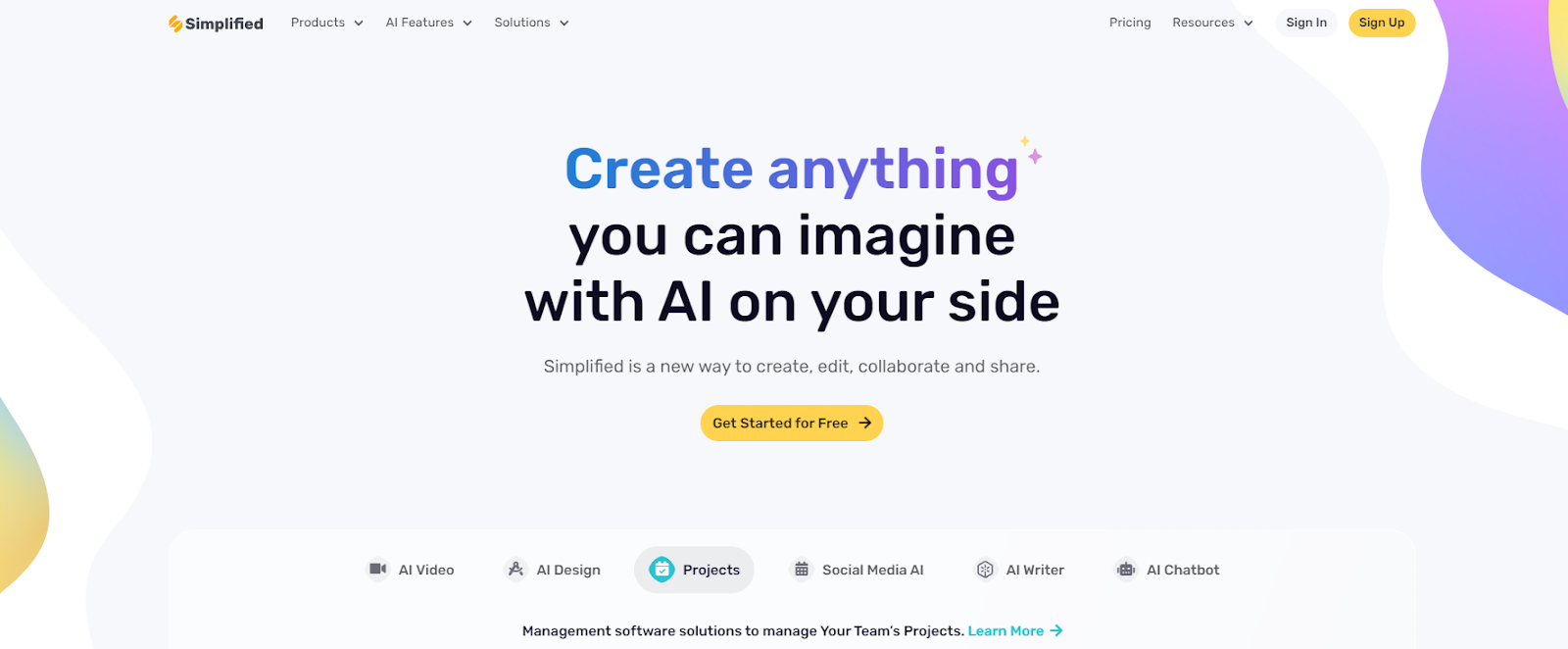
If you're looking for more versatile tools to craft perfect Facebook reels, consider exploring Simplified. This platform not only supports your reel-making needs but also offers a plethora of other creative tools. Visit Simplified website for AI-driven video solutions at Simplified AI Video and explore specifically tailored Facebook Reels Templates
Simplified also offers the All-in-One, AI-powered App to enhance your productivity and take care of all your content marketing needs. Forget switching between 6 apps– from videos and graphics to writing and social media management, discover the ease of having everything you need in one place with Simplified
