Creating a music video can be an exciting project, especially when you use the power of artificial intelligence. AI music video generators have made it simpler for anyone to produce engaging and creative videos without needing extensive video editing skills. Platforms like VEED offer tools that allow you to make an AI music video with ease. Whether you're a musician looking to promote your song or a content creator eager to explore new tools, making a music video with AI can add a unique flair to your project.
How To Make An AI Music Video: How-to-Steps
1. Sign Up for an Account:

Begin by creating an account at VEED.io. Visit their website and register to gain access to all the tools necessary for video creation.
2. Choose Your Template:

Once registered, explore various templates that VEED provides for music videos. Pick one that best suits the style and feel of your music track.
3. Upload Your Music:

After selecting your template, upload the music track for which you want to create the video. VEED allows you to drag and drop your files easily, making the process straightforward.
4. Customize Visuals with AI:

Utilize VEED’s AI features to generate visuals that sync perfectly with your music. The AI analyzes the tempo and beat of your track to create matching visual elements, ensuring that your video is visually appealing.
5. Edit Your Video:

Make further edits to customize your video. Adjust colors, add text, or include special effects to enhance the overall look and feel of your music video.
6. Preview and Make Adjustments:
Before finalizing, preview your video to see how it looks. Make any necessary adjustments to ensure the video meets your expectations.
7. Download Your Video:

Once you’re satisfied with the final product, download your music video. VEED allows you to save it in various formats suitable for sharing on social media or other platforms.
Discover Simplified.com
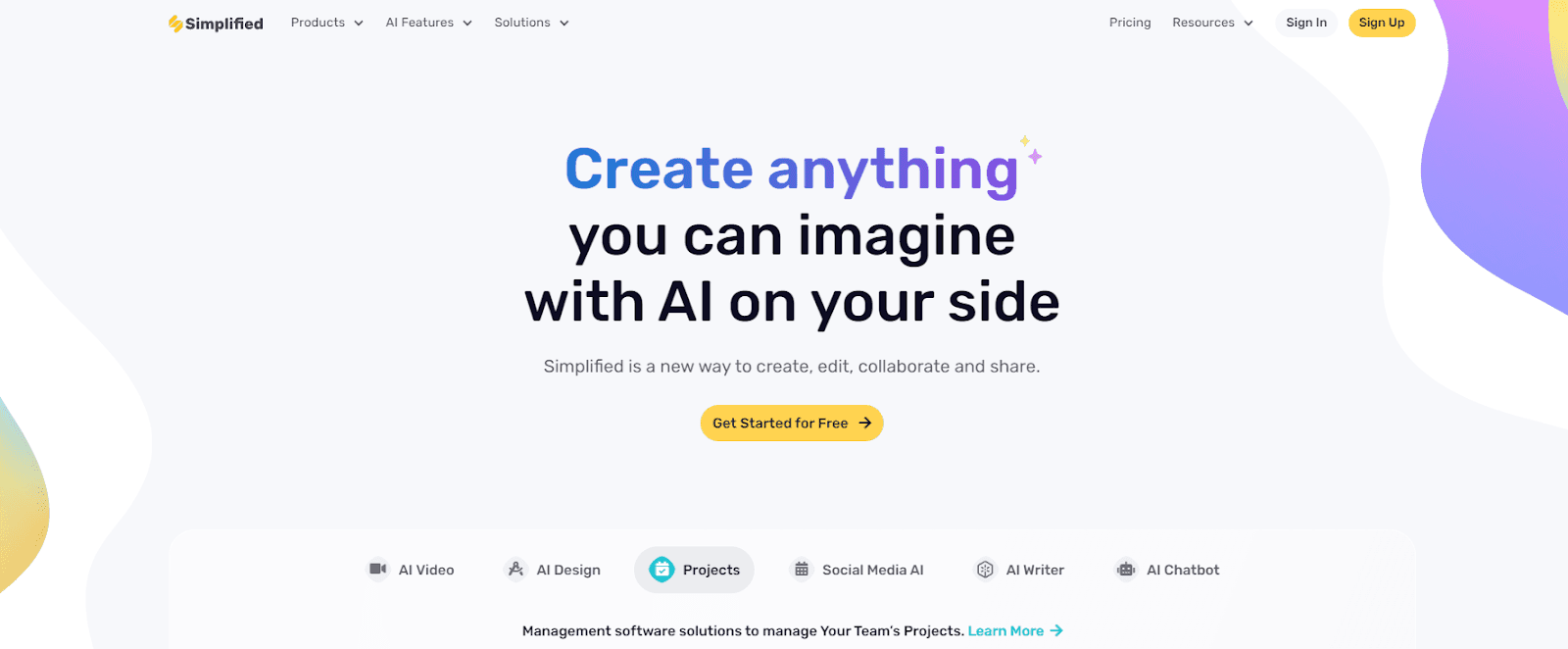
If you’re keen to explore more tools that utilize AI in creative processes, consider checking out Simplified. Simplified also offers the All-in-One, AI-powered App to enhance your productivity and take care of all your content marketing needs. Forget switching between 6 apps– from videos and graphics to writing and social media management, discover the ease of having everything you need in one place with Simplified
Besides video creation, Simplified.com provides tools for automating and enhancing various aspects of digital content creation, making it a valuable resource for anyone looking to expand their creative toolkit.
