Creating AI-powered commercials can enhance your marketing strategy by making your ads more engaging and personalized. Whether you're aiming to capture your audience's attention or showcase your products in a compelling way, Synthesia's AI can help you create professional-quality commercials without needing extensive technical skills. In this blog, we'll guide you through the steps to create AI commercials using Synthesia.
Steps To Make AI Commercials:
Step 1: Sign Up and Log In
Start by visiting the Synthesia website and signing up for an account. If you already have an account, log in. Once you're in, you'll see a user-friendly dashboard.
Step 2: Start a New Project

Click on the "Create New Video" button. You'll be prompted to select a template or start from scratch. For this guide, we'll start with a blank template to fully customize our commercial.
Step 3: Write Your Script

A good commercial starts with a strong script. In the script section, type out your commercial's content. Make sure your script is concise, engaging, and includes a clear call to action. Synthesia's AI will use this script to generate your video.
Step 4: Choose Your AI Avatar and Voice

Synthesia offers a range of AI avatars and voices. Pick an avatar that best represents your brand and a voice that matches your brand's tone. The AI will sync the avatar's lip movements with your script, creating a natural presentation.
Step 5: Customize Your Video

Use Synthesia’s editing tools to customize your video. You can add text overlays, images, logos, and background music. Arrange these elements to match the flow of your script and enhance the overall message of your commercial.
Step 6: Preview Your Video
Before finalizing, use the preview function to watch your commercial. This allows you to see how all the elements come together and make any necessary adjustments. Ensure that the video flows smoothly and keeps the viewer's interest.
Step 7: Export Your Commercial

Once you are satisfied with your video, click the "Generate Video" button. Choose your preferred resolution and format, and Synthesia will process your video. After the processing is complete, download your video and start sharing it across your marketing channels.
Discover Simplified AI Ads Generator
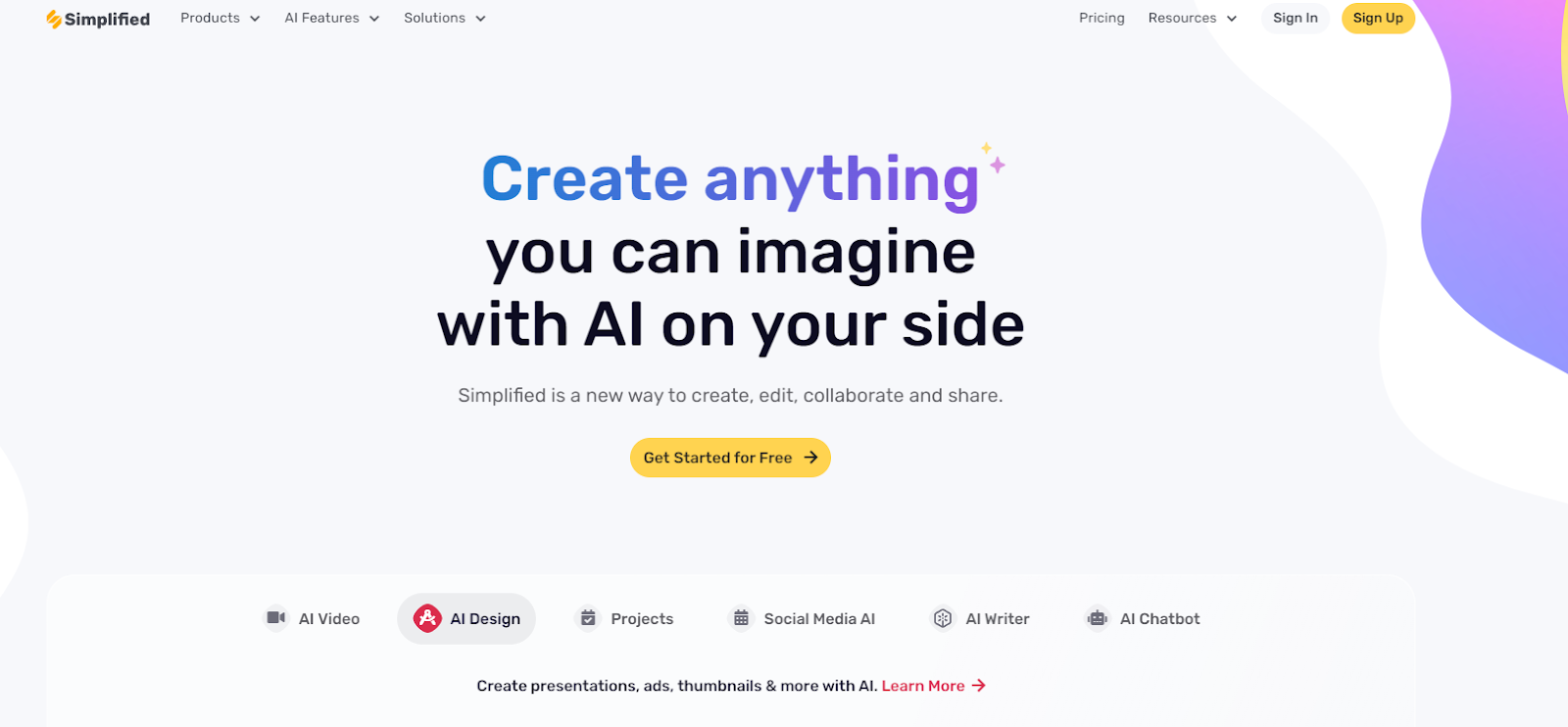
Looking for another option to create ads? Simplified AI Ads Generator helps you create engaging ads with minimal effort, using AI to generate scripts, voices, and visuals that fit your brand. With Simplified, you can produce high-quality commercials quickly. But that's not all—Simplified also offers the All-in-One, AI-powered App to enhance your productivity and take care of all your content marketing needs. Forget switching between 6 apps– from videos and graphics to writing and social media management, discover the ease of having everything you need in one place with Simplified
