Creating a tutorial video is a fantastic way to share knowledge and help others learn new skills. Video tutorials are engaging and can convey information in a clear and visual manner. If you're looking to make a tutorial video, using an online tool like virbo.wondershare.com can be a great choice. It’s user-friendly and allows you to create videos with ease.
How to Make a Tutorial Video: How-to-Steps
Sign Up or Log In:

Visit the Wondershare Virbo AI Video Generator and sign up for an account or log in if you already have one.
Select an Avatar:

Choose from over 300 life-like avatars that will present your tutorial. Browse through the available options to find one that suits your style.
Create a Script:

Write the script that the avatar will read. Ensure the script is clear and concise. If you need help, use the AI Script Generator provided by Virbo. You can also upload an existing script.
Customize the Avatar:

Adjust the avatar’s appearance to match your preferences. This includes changing the outfit, hairstyle, and other visual elements.
Select the voice for your avatar. Virbo offers multiple voices and languages. Ensure the selected voice matches the tone and style of your tutorial.
Choose a Background:

Select a background for your video. You can choose from the available templates or upload your own custom background to fit your tutorial's theme.
Preview and Edit:
Preview your video to see how it looks and sounds. Make any necessary adjustments to the script, avatar, or background. Add additional elements like text overlays, images, or logos to enhance your tutorial.
Generate the Video:

Once you are satisfied with the preview, click the "Generate" button to create the final version of your video. Virbo will process the video and render it in Full HD.
Download and Share:

After the video is generated, download it to your computer. Share the video on your desired platforms, such as YouTube, social media, or your website.

Uncover Simplified AI video generator
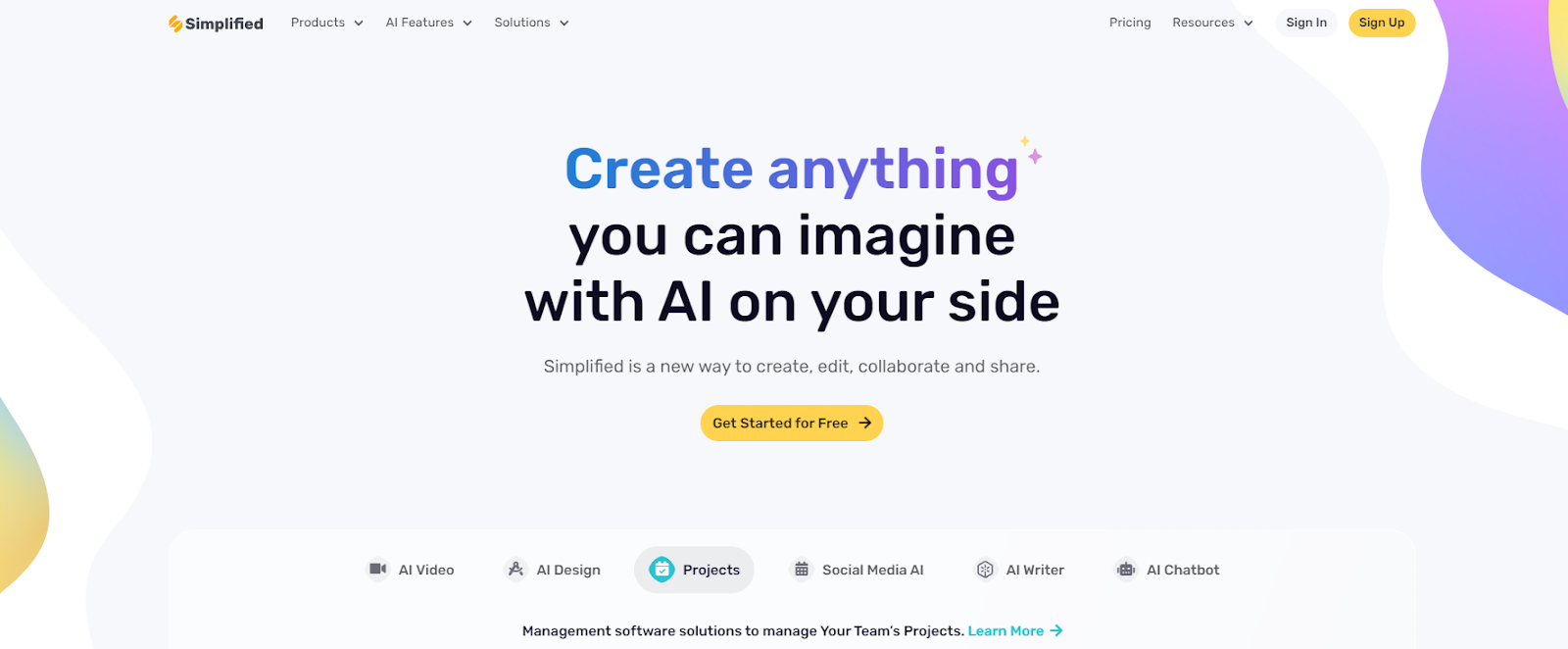
While virbo.wondershare.com is a great tool for video creation, you might also want to check out Simplified.com, which offers an AI video generator. Simplified helps you produce videos quickly by providing AI-driven tools that assist in crafting your content.
Additionally, Simplified also offers the All-in-One, AI-powered App to enhance your productivity and take care of all your content marketing needs. Forget switching between 6 apps– from videos and graphics to writing and social media management, discover the ease of having everything you need in one place with Simplified
