When writing, sometimes you need a little extra length to fully flesh out your paragraphs. Making your paragraph longer can enhance the depth and detail of your content, making it more engaging for your readers. In this guide, we'll explore practical steps on how to make a paragraph longer using the writing tool Ryt.me.
How To Make A Paragraph Longer: How-to-Steps
Step 1: Access Rytr.me:

Go to Rytr.me and log in or create an account if you don’t have one.
Step 2: Select Language:

Start by selecting your preferred language from the dropdown menu. Rytr supports over 30 languages, ensuring your expanded content is accessible to a global audience.
Step 3: Select Tone:

Choose the tone that best matches your writing style. Rytr offers over 20 tones, including formal, casual, enthusiastic, and more. If you have specific needs, you can also customize your own tone.
Step 4: Choose Use Case:

From the list of use cases, select "Text Expander" or "Continue Writing." This tells Rytr that you want to extend your existing content.
Step 5: Input Your Text:

Enter the paragraph or text you wish to expand. Make sure it’s clear and concise to help the AI understand the context.
Step 6: Generate Expanded Text:

Click on the "Ryte for me" button. Rytr will analyze your input and generate an extended version of your text, adding relevant content while maintaining the original message.
Step 7: Review and Edit:

Review the expanded text provided by Rytr. If it meets your needs, you can use it as is. If not, you can further refine it by editing or generating additional content.
Step 8: Repeat if Necessary:
If you need more expansion, repeat the process by adding the newly generated text and expanding it further until you achieve the desired length.
Uncover Simplified AI Writer and Paragraph Generator
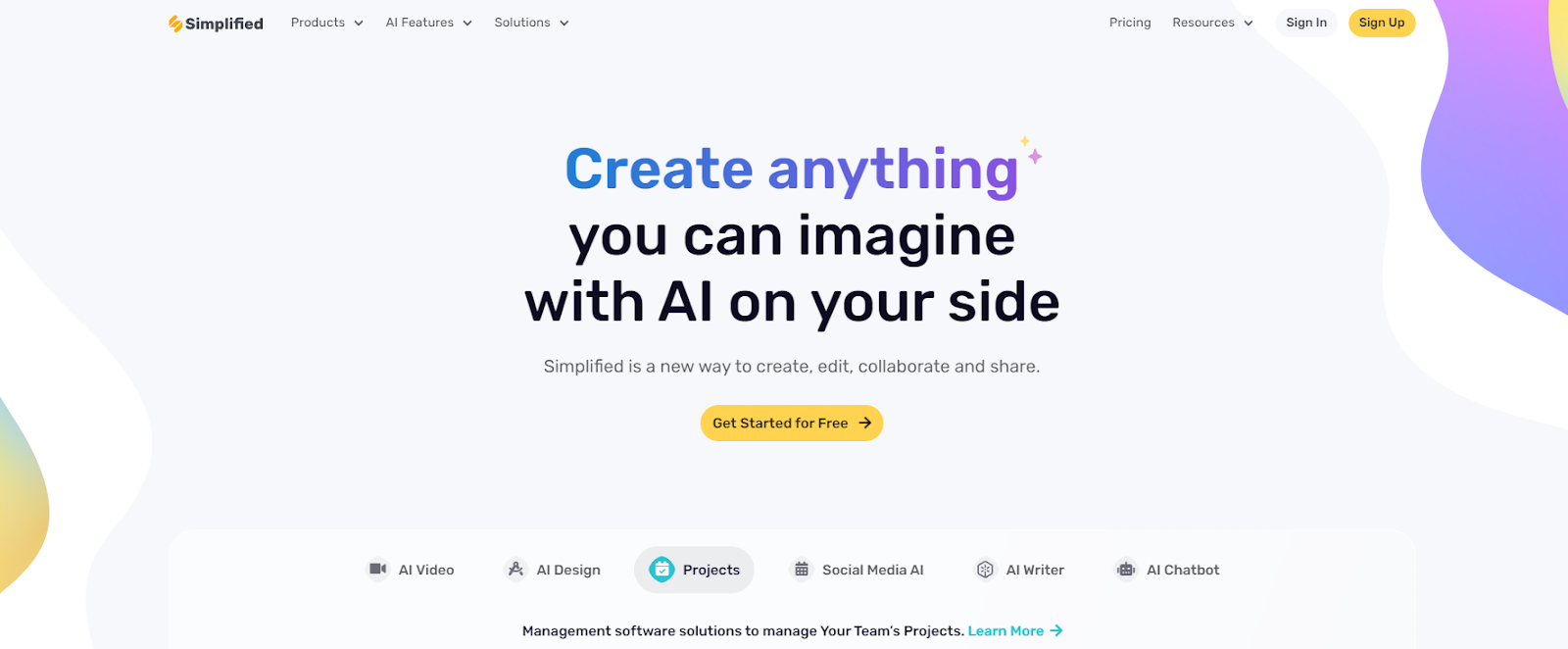
If you're looking for additional tools that can aid in content creation, you might want to explore Simplified. This platform offers a variety of tools, including an AI writer and an AI paragraph generator, which can assist in making your writing tasks simpler and more creative.
Simplified AI writer not only help in extending paragraphs but also ensure that the content remains coherent and stylistically consistent. Moreover, their AI paragraph generator can quickly provide you with well-structured and contextually appropriate text blocks.
Interested in seeing how Simplified can help streamline your writing process? Check out their tools at Simplified AI Writer and Simplified AI Paragraph Generator. They offer various other tools that could be beneficial in crafting perfect content. Dive into Simplified resources and start creating with ease today!
