Creating content can be a daunting task, especially when aiming to engage and captivate your audience. Fortunately, advances in technology have introduced tools like AI-powered content creation platforms, making it easier to produce compelling and relevant content. Today, we'll explore how to generate content using a tool called Copy.ai, which leverages artificial intelligence to assist in the content creation process.
How To Create Content With AI: How-to-Steps
1. Sign Up for an Account:

Start by visiting the copy.ai website. Here, you can create an account by providing some basic information such as your email address and creating a password. Once your account is set up, you can immediately start exploring the various tools available.
2. Choose Your Content Type:

Decide what type of content you want to create. Copy.ai offers options ranging from blog posts and social media content to emails and product descriptions. Selecting the right type will help the AI understand the best structure and style for your needs.
3. Input Your Content Brief:

Provide the AI with a brief description of the topic you want to cover, including any specific details you want to include. The more information you give, the more aligned the generated content will be with your expectations.
4. Generate the Content:

After inputting your brief, click on the 'Generate' button. The AI will process the information and produce several versions of content. You can review these and select the one that best fits your needs or edit them to better match your style and tone.
5. Edit and Refine:

Take some time to refine the AI-generated content. Although AI is powerful, it's still important to add a personal touch to make the content truly yours. Check for any necessary adjustments in tone, style, and factual accuracy.
6. Download Your Content:

Once you are satisfied with the content, you can download it in your desired format. Whether it's a Word document, a PDF, or any other format, copy.I has options available to suit your needs.
Uncover Simplified AI writer
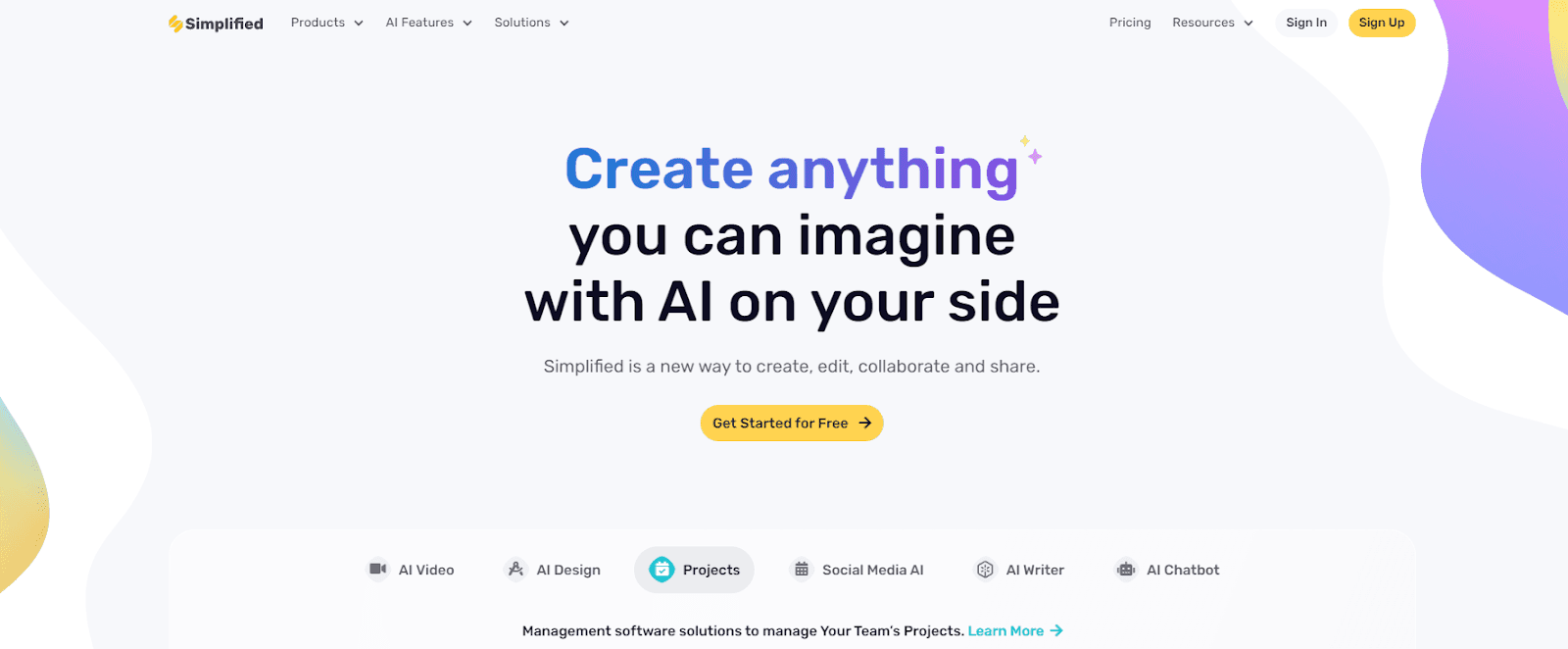
For those looking to broaden their content creation toolkit, exploring Simplified AI Writer might be the next step. Simplified offers a variety of tools apart from just content writing, including graphic design and video editing capabilities, all integrated within a single platform. Their AI writer assists in crafting engaging content, much like Copy.ai, but with additional creative tools at your disposal.
Simplified also offers the All-in-One, AI-powered App to enhance your productivity and take care of all your content marketing needs. Forget switching between 6 apps– from videos and graphics to writing and social media management, discover the ease of having everything you need in one place with Simplified.
