Creating a poster in Google Docs is a practical skill that can be useful for school projects, work presentations, or even personal events. Whether you're planning to educate, convince, or entertain an audience, mastering the process of making a poster on Google Docs can be a big plus. This guide will walk you through the simple steps to create your own poster using Google Docs.
How to Steps
1. Sign Up for Google Docs
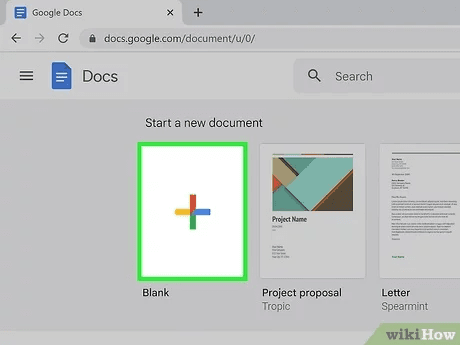
Start by creating a Google account if you don't already have one. Visit the Google Docs website and sign in.
2. Open a Blank Document
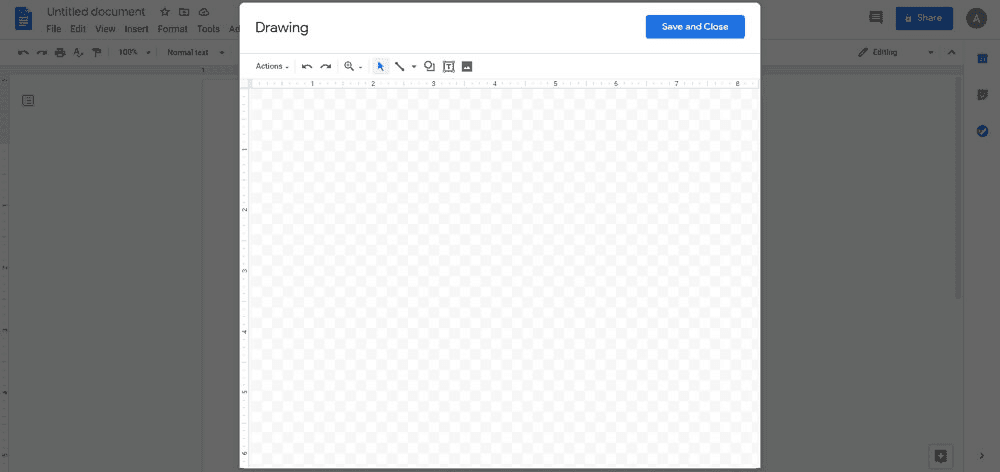
Once logged in, open a new blank document from the template gallery to start crafting your poster.
3. Set Up the Page
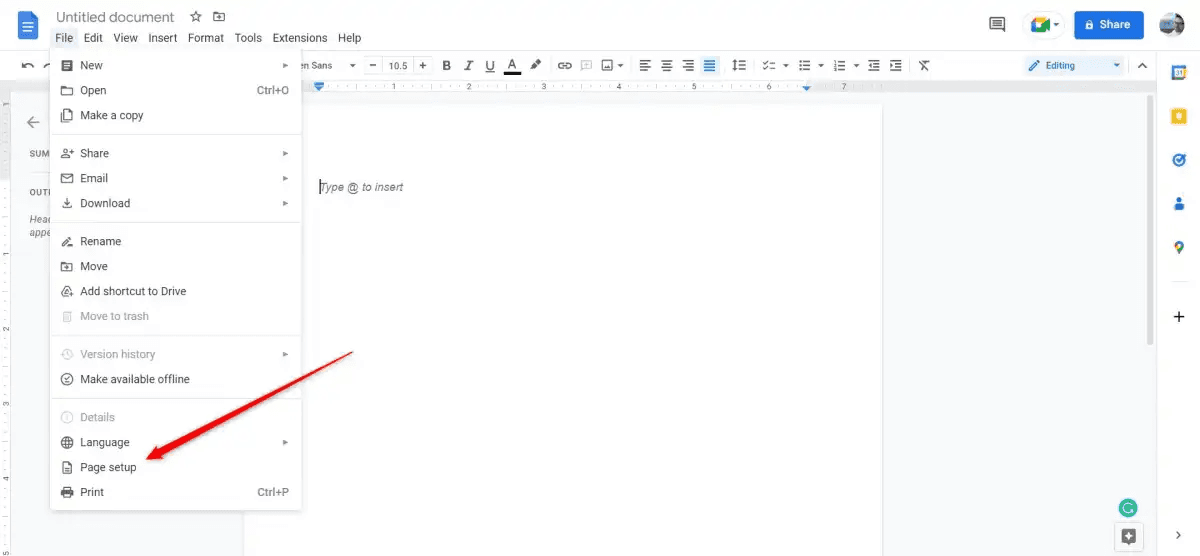
Change the page orientation to landscape and adjust the size to suit your poster requirements. You can find these options under the 'File' menu, then 'Page Setup'.
4. Choose a Background
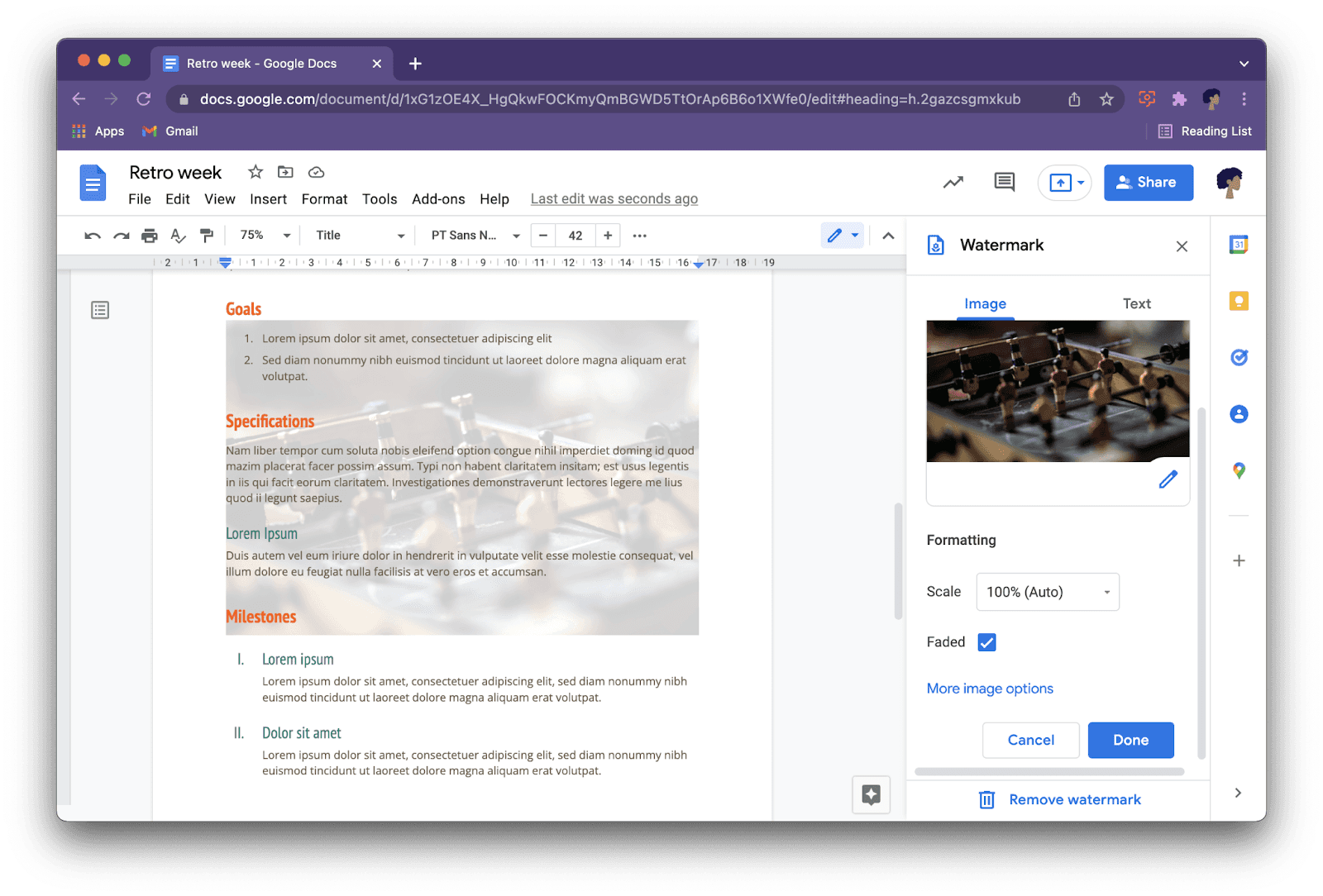
Add a background color or image by going to the 'Insert' menu, selecting 'Image', and then choosing your preferred image or color as the background.
5. Insert Text and Images
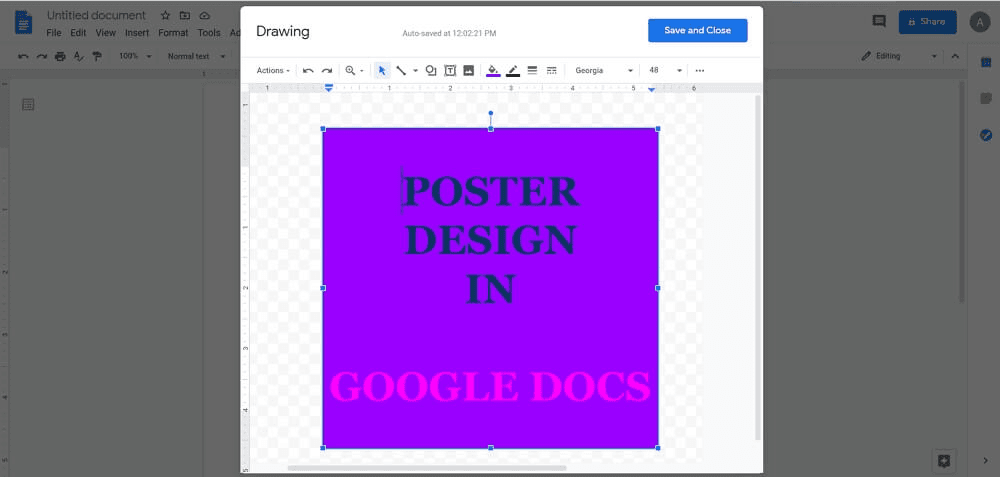
Use the 'Text Box' tool from the 'Insert' menu to add text. Customize the font size, type, and color. Also, add more images if needed to enhance your message.
6. Arrange Your Content
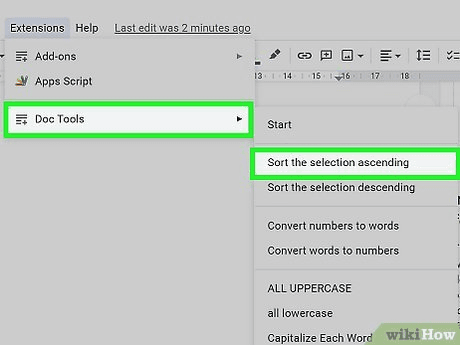
Organize the text and images on your poster. You can drag to reposition elements and use tools to align items neatly.
7. Review and Edit
Double-check your poster for any typos or design adjustments. Ensure everything is clear and visually appealing.
8. Export Your Poster

Once your poster looks good, go to the 'File' menu, select 'Download', and choose the preferred format such as PDF for printing.
Also Check Out: Simplified AI Graphic Design Tool
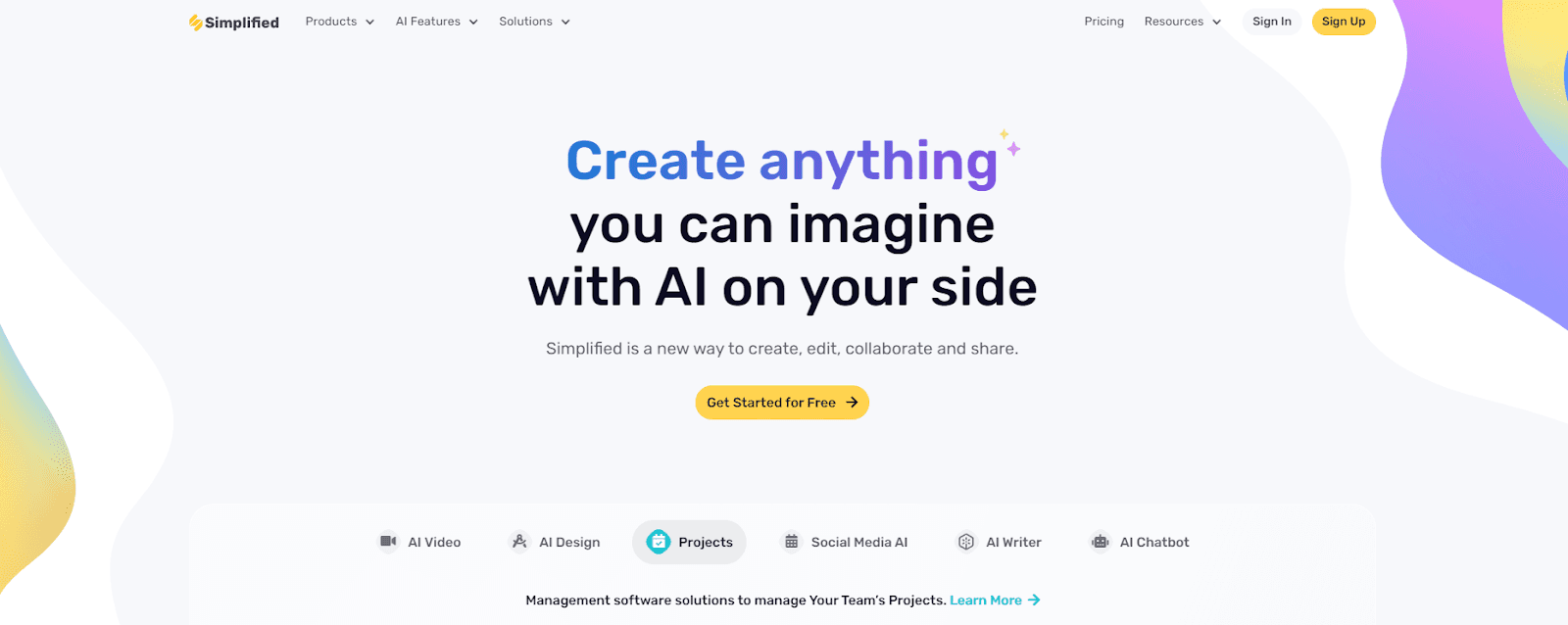
Google Docs is a limited tool for creating simple posters. For more advanced graphic design needs, consider exploring Simplified Graphic Design. Simplified offers a variety of tools that go beyond basic design tasks, allowing for more intricate and visually striking projects.
Not only does Simplified provide advanced design solutions, but it also offers a range of other tools that can help in creating high-quality graphics efficiently. Whether you need to design a logo, a social media post, or a comprehensive marketing campaign, Simplified has the tools to assist you.
Explore more about these tools and elevate your design process with Simplified.
