How To Schedule a Reel on Instagram Using Hootsuite
Aug 14, 2024
1 min
In the vibrant world of social media, staying ahead with engaging content is key, and Instagram reels have become a popular way to catch the eye of followers. For businesses and influencers looking to maintain a consistent and timely posting schedule, using an Instagram reel scheduler is a smart strategy. Today, we'll guide you on how to schedule a reel on Instagram using Hootsuite, a tool that simplifies your social media management.
How To Schedule a Reel on Instagram Using Hootsuite
In the vibrant world of social media, staying ahead with engaging content is key, and Instagram reels have become a popular way to catch the eye of followers. For businesses and influencers looking to maintain a consistent and timely posting schedule, using an Instagram reel scheduler is a smart strategy. Today, we'll guide you on how to schedule a reel on Instagram using Hootsuite, a tool that simplifies your social media management.
Step 1: Sign Up for Hootsuite
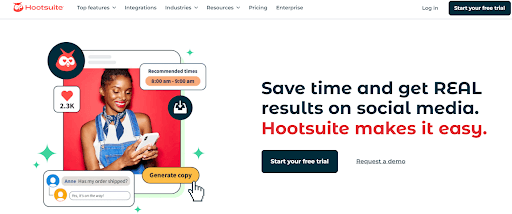
Begin by creating an account on Hootsuite. Visit their website, click on 'Sign Up' and choose the plan that suits your needs.
Step 2: Connect Your Instagram Account

Once your Hootsuite account is ready, link your Instagram account by selecting 'Add Social Network' under your dashboard. Follow the prompts to authorize Hootsuite to access your Instagram.
Step 3: Access the Composer

Navigate to the "Create" icon on the top left side of your dashboard. Here, you can start crafting your Instagram reel.
Step 4: Upload Your Reel

In the composer window, select 'File' to upload the video you want to turn into a reel. Drag and drop your file or browse your computer to select your video.
Step 5: Edit and Customize Your Reel

Once your video is uploaded, you can trim it, add text, or include music to make your reel more engaging.
Step 6: Schedule Your Reel
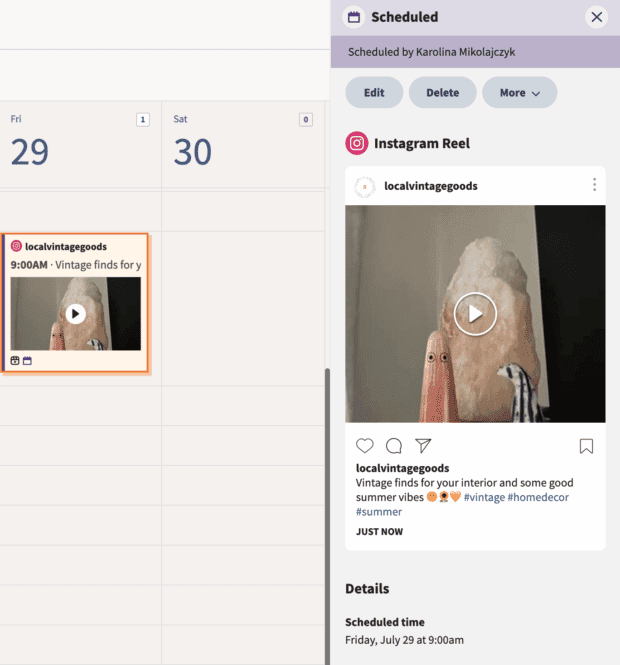
After customizing your reel, click on the 'Schedule for later' option. Choose the date and time you want your reel to go live on Instagram.
Step 7: Review and Confirm
Double-check the settings and preview your reel. If everything looks good, click 'Schedule' to finalize.
Step 8: Download the Hootsuite App

To manage your scheduled reels on the go, download the Hootsuite app from the App Store or Google Play.
Discover Simplified Instagram Reel Scheduler

If you’re looking to broaden your social media management tools, take a look at Simplified, another great platform for scheduling Instagram Reels. Simplified allows you to plan and publish your content efficiently, ensuring you keep your audience engaged with regular updates. Check out their offerings at Simplified Instagram Reel Scheduler.
Simplified not only helps with scheduling but also offers a variety of other tools to enhance your social media content. From graphic design to AI-driven copywriting, explore how Simplified can complement your digital marketing toolkit. Ready to elevate your social media strategy? Visit Simplified and discover all the tools they offer to make your management process smoother.
